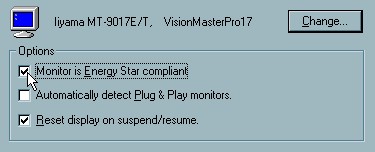1. Buy "Energy Star" compliant peripherals
Check with the manufacturer or on the Energy Star web site.
2. Switch on the "Energy Star Monitor" option
Instead of, or as well as, using a screen saver, use the Energy Star Monitor option in Win 95/NT so that it switches your monitor into standby mode and reduces power consumption when not in use. First check to see that your monitor is Energy Star compliant (see above) then Open 'Display' in the Control Panel, go to the 'Settings' tab, click on 'Advanced Properties' and choose the 'Monitor' tab - check 'Monitor is Energy Star compliant' box (Fig.1) click 'OK'. Now in the Screen Saver' tab choose the properties you want for Energy Star (Fig.2) and click 'OK'.
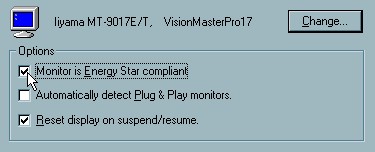 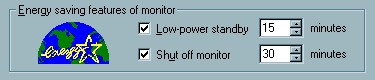
3. Switch things off when you're not using them
Modems, printers, and monitors, etc., all still use a lot of energy when left on overnight, even in "standby". Use scheduling software to automatically switch on and off processes involving peripherals or change power management settings on laptops. Also, watch out for 3-D Screen savers which use 100% CPU power to run, not just wasting energy, but slowing down any programs you run when away from your machine. And don't forget, the CPU still runs screen savers even when a monitor is switched off!
4. Take proper care of your laptop batteries and disposeof them carefully
Follow the guidelines in your laptop manual, such as removing the AC adapter when fully charged, or totally discharging before recharging, to maximize the working life of a laptop battery. Many types of rechargeable batteries contain potentially toxic materials such as Cadmium, so dispose of them properly and carefully.
5. Don't travel to the office unless you really need to do so
If you are in the lucky position to be able to do so, use e-mail messages instead, and check out "NetMeeting" or other web conferencing and white boarding software. If you are afraid you are not getting enough exercise sitting in front of your computer at home, you could always get a high operator's desk to put your computer on and pedal an exercise bike while you work!
6. Reduce paper consumption
Invest in a reliable back-up medium and get in the habit of using it. Confidence in your back-up means less wasted paper printing out documents in triplicate for filing. If you do have to print something out, see if it can be double sided. If it's a draft, try to print it on the back of used sheets such as the self-test pages some printers spit out every time you switch them on.
|
 |
7. Use recycled paper
You can get good quality recycled paper for nearly all uses. The cost for this type of paper usually is not much more than for other types of paper.
8. Recycle that paper!
Most cities and towns offer free recycle bins and collection of recyclables for the homeowner. For stores or offices, check into recycling options with your disposal service. Usually, they have low-cost options available.
9. Don't throw your old, obsolete computer away
Globally over 35 million PC's are thrown away ever year - yet there are many companies now recycling or reconditioning components or whole computers. Don't throw it away. Your old computer might be worth something either to a dealer, a local school or a charity.
10. Visit Networld-Project's site regularly
We will keep you informed of updates and information on green computing and green living!
|